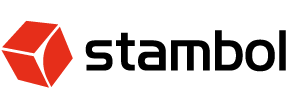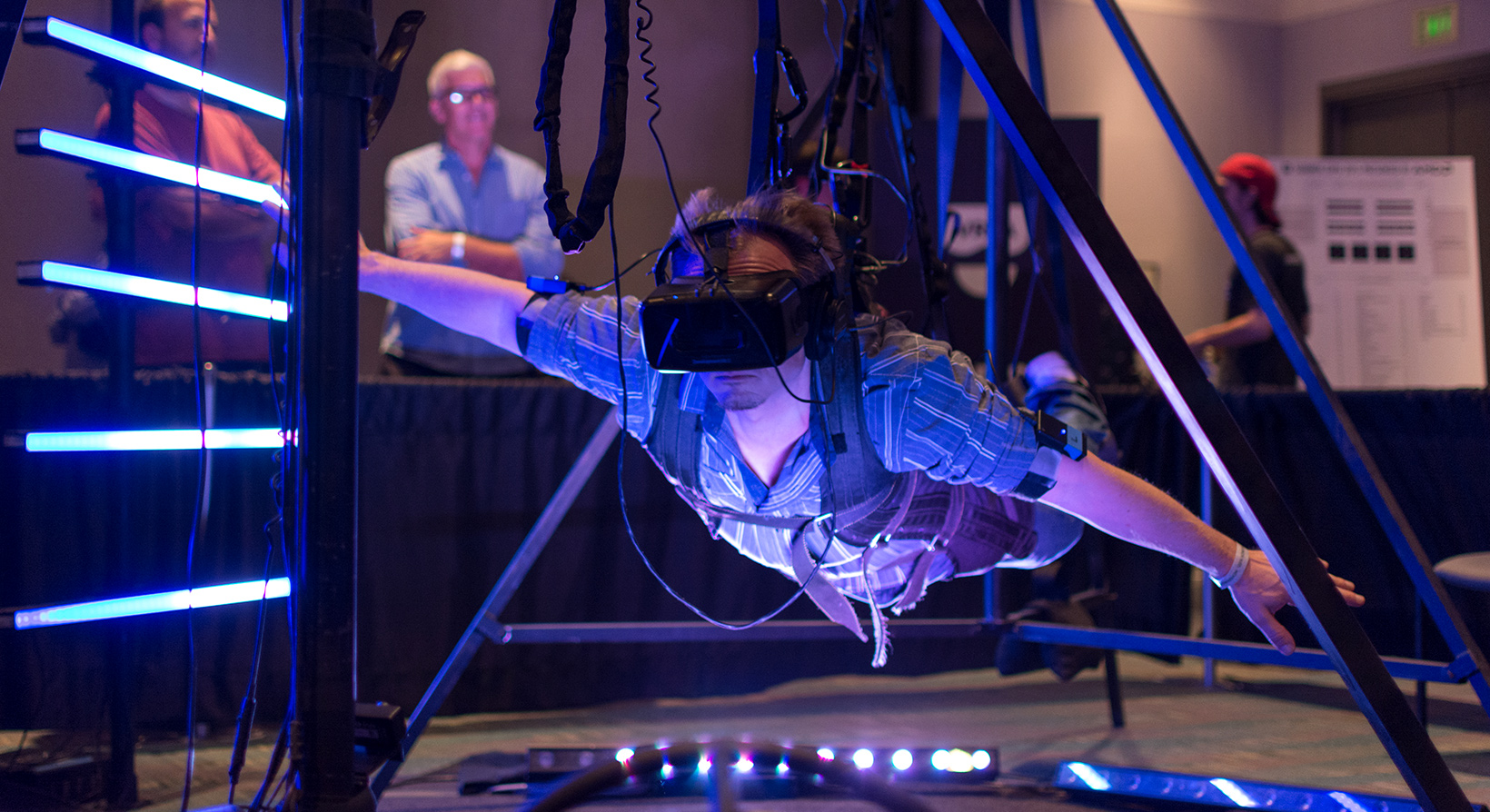
10 Important Terms for Working with VR/AR
Specialized technology often brings new words into our vocabulary and the world of Extended Reality is no exception.
Businesses getting their feet wet online may find themselves encountering articles peppered with unfamiliar terms, resulting in a general discomfort with XR as a whole. The good news is that this doesn’t have to be the case.
VR, AR, and MR language is relatively easy to interpret.
So here’s our quick primer on some key terms to learn so that you’re on the same page with your Virtual Reality studio. Not only will you be more confident when you start a conversation with a VR professional, but each meeting will be more productive as you move forward.
Avatar
Essentially this is your digital self. In a virtual world, an animated representation of yourself will be shown to other participants. You may also see yourself reflected in a window or mirror, and in many cases, you may be able to look down at your digital body.
Experience
This is any program designed to be viewed inside a VR headset or via an AR app on a handheld device. XR content is considered an ‘experience’ as the content is perceived and processed by your brain along with other elements of the real world.
Field of View (FOV)
The observable area surrounding a person while stationary is his or her Field of View. Although not exclusive to virtual reality, this term is especially relevant to designing for headsets, ensuring that the world feels natural from every viewpoint, and authenticity is retained when the FOV changes due to user movement.
Haptics
Any kind of tactile communication such as gloves or body suits. These devices relay pressure and vibration to make texture and impact from VR feel real. Haptic technology is what allows objects to feel heavy, water to move, animals to react to contact, and so on.
Immersion
We refer to a successful suspension of disbelief for the user as immersion in a virtual world. The user is rationally aware that he or she is in a digital reality, but responds as though the surroundings are authentic.
Latency
A delay between input and response. Even minor delays between user instruction and computer response can feel jarring. Poor latency can lead to frustration or even a sense of vertigo resulting in illness.
Occlusion
In the context of XR, objects that shift through the user’s FOV as he or she moves must naturally obscure items behind them. A table or chair blocks a different area on the wall behind it as the user walks. Occlusion is essential to achieving a natural depth and sense of space in an experience.
Peripheral
Devices external to a computer used for sending or receiving input. In VR, hand controllers came first, but other peripherals followed ranging from gloves and suits to speakers, wind machines, and treadmills.
Reticle
The fine lines used for sighting objects through a lens. These may be digital or physical (as in painted or etched on glass) intended to help the user align with a target.
Stereoscopy
At the heart of all immersive experiences is the technique of using two images – one for each eye – to create the illusion of depth. The first stereoscopic photo viewers appeared in the 1860’s and 3D images have been popular ever since.
Have we piqued your interest in the amazing world of XR? If so, we’d love to help you learn more. Stambol XR experts are eager to share knowledge and we’ve always got time to chat or answer email – no strings attached.
Photo Credit: betto rodrigues / Shutterstock (VRLA Expo event at the Los Angeles Convention Center in August 29, 2015)